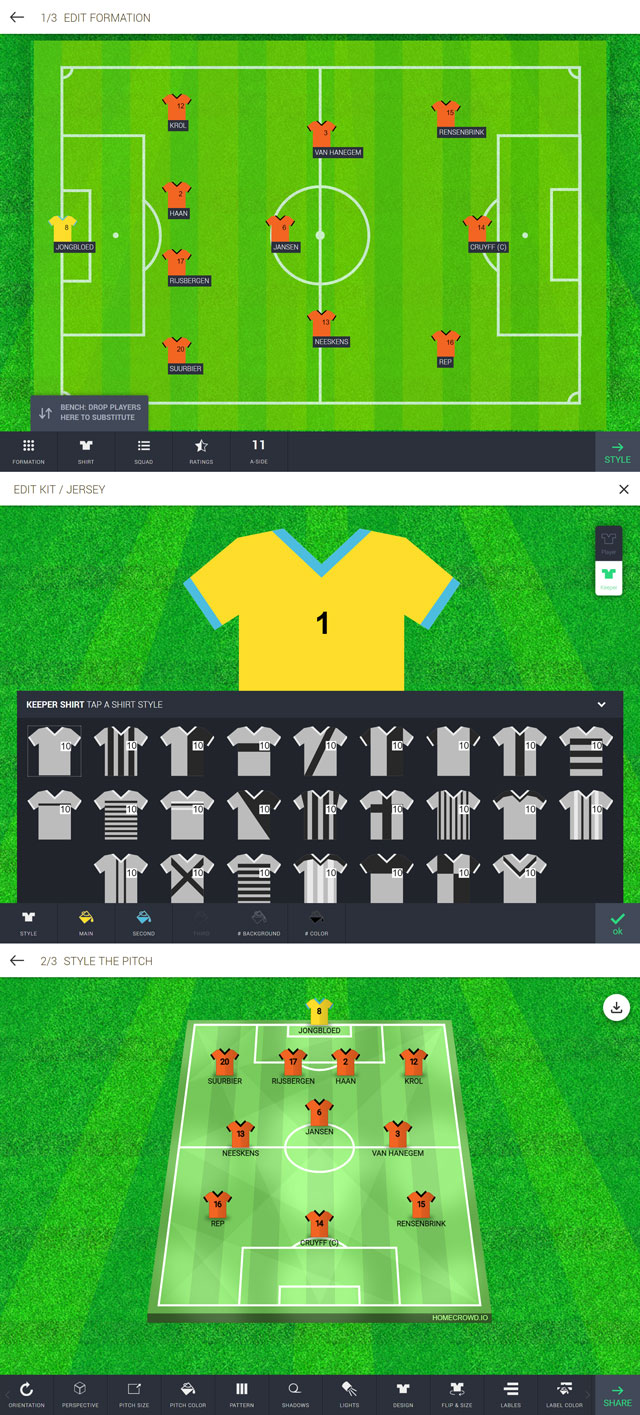online tool to build football formations & lineups
Create a Football lineup image
How to build & share your own football lineup
The HOMECROWD lineup builder lets you create, share, and embed your own football formations. Whether it's for a match preview, where you want to show how your team should line up in a game, or in a review, where you want to rate the players' actual performances and review the match.
Step 1. Pick a team or create from scratch
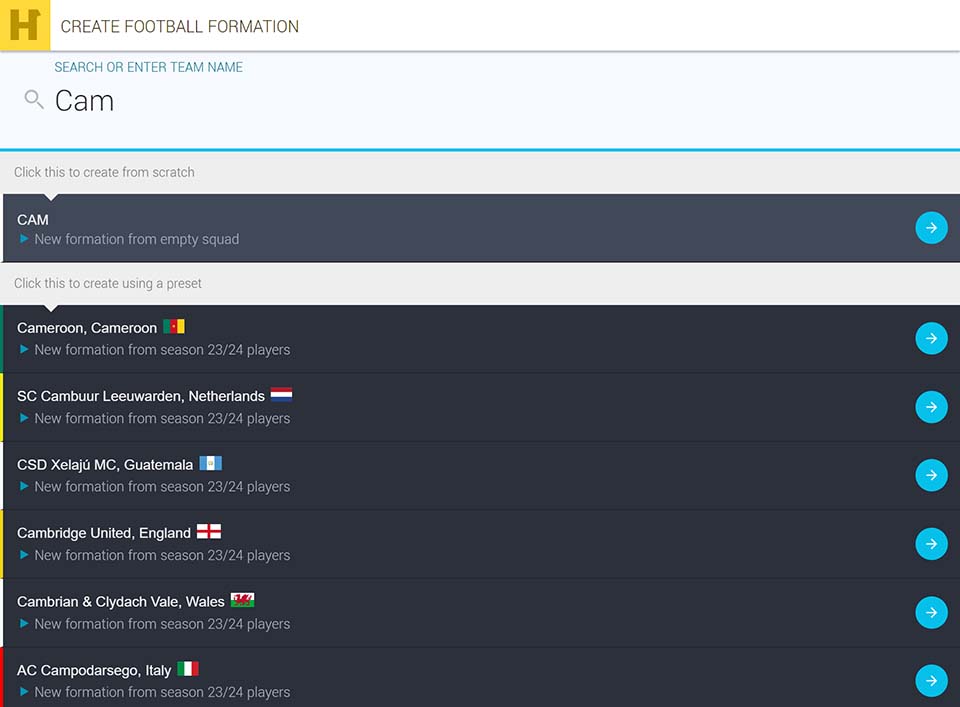
There are over 3500 presets from teams of the top leagues across the world. If you want to create a lineup for an official team, you might want to use one of the presets. The presets come filled with the players of the current 2024/2025 season, so you don't need to painstakingly fill them one by one.
Regardless of if there is a preset, you can always opt to create a team from scratch. Just choose New Formation from empty squad to do so.
Step 2. Edit the formation in the formation editor

Drag and Drop to position, swap, or substitute players
You can change the formation by drag and drop. To position a player, simply drag a player to its new position. To swap 2 players' positions, drag one player onto another. To substitute a player, drag the player you want to substitute to the bench. You can then select another player to bring in.
Enter preset formations like 4-4-2, 4-3-3, or any other
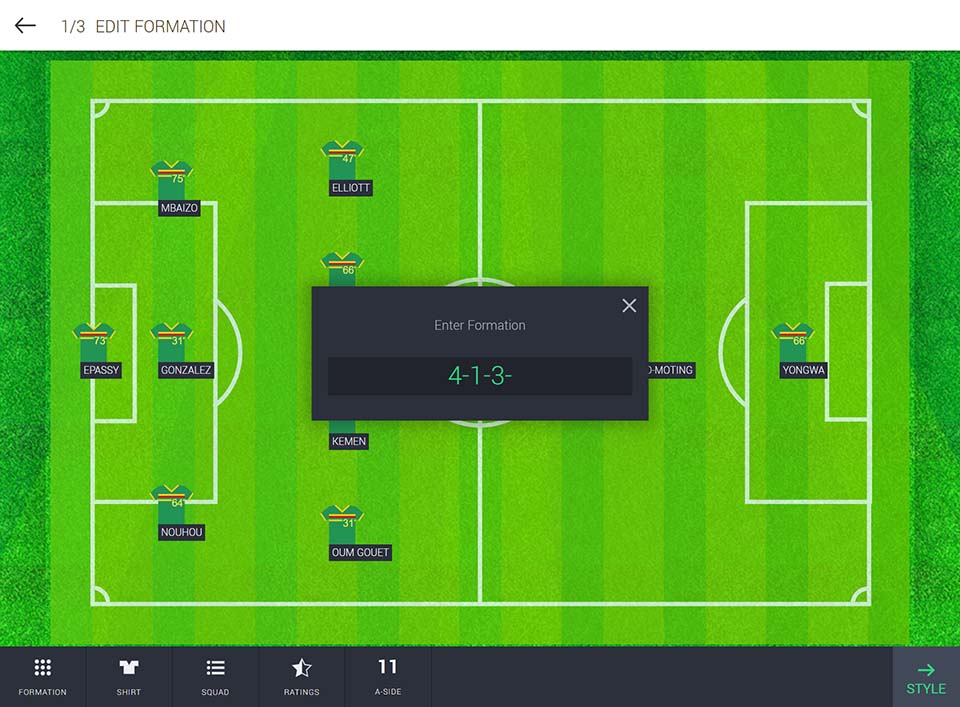
Alternative forms of football like 5-a-side or 9-a-side
There are many other football variations besides the classic lineup 11. Beach Soccer, Street Soccer, or youth leagues often play with fewer players. You can easily adjust to the format you like.
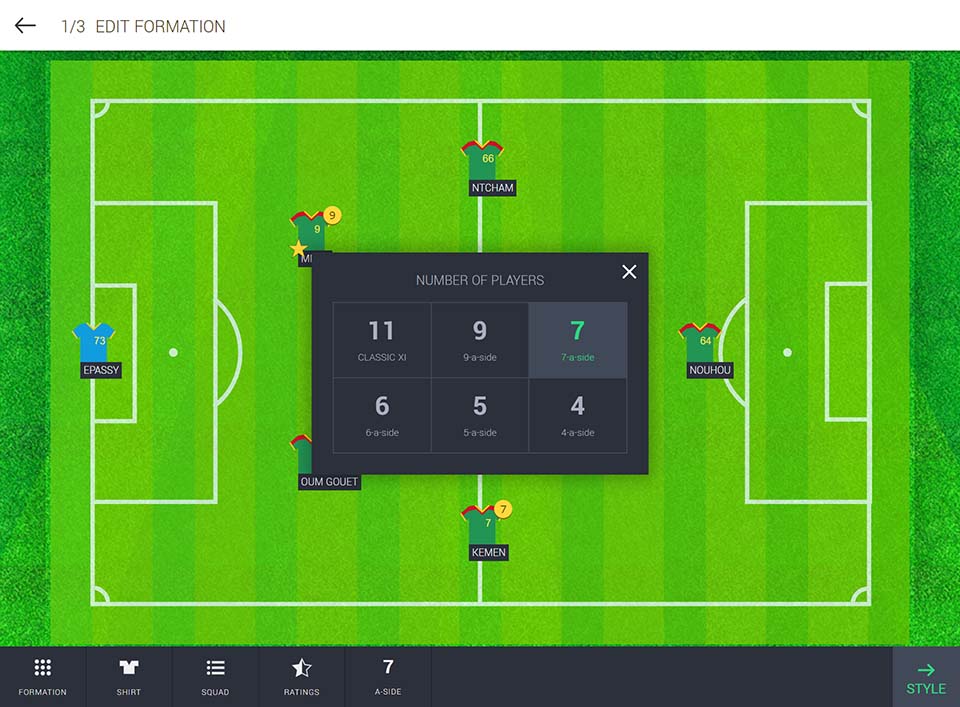
If you switch to an alternative format, the surplus players will not be lost but moved to the bench. You can always bring them back by dragging a player from the field onto the bench and then pick the substitute.
Change, add, or delete players
Using the squad editor, you can easily change, delete, or add players. The changes will reflect directly on the formation or the bench on the fly.
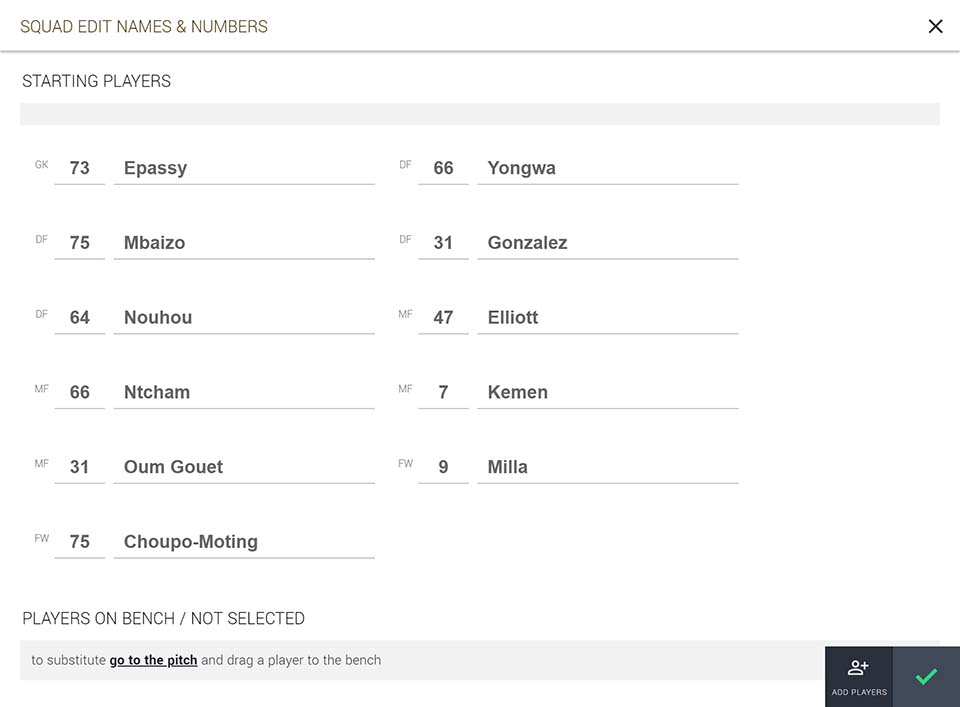
Step 3. Change the players and keeper shirts
To change the players (and/or) the keeper shirt, use the shirt editor. First, pick a style, then pick a color for each shirt part.

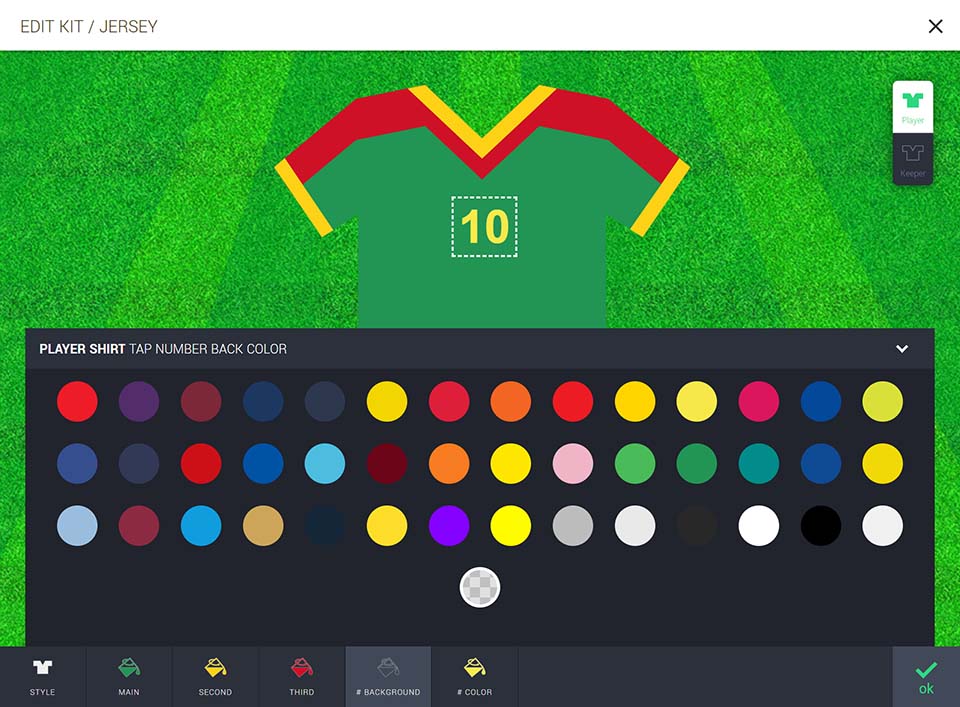
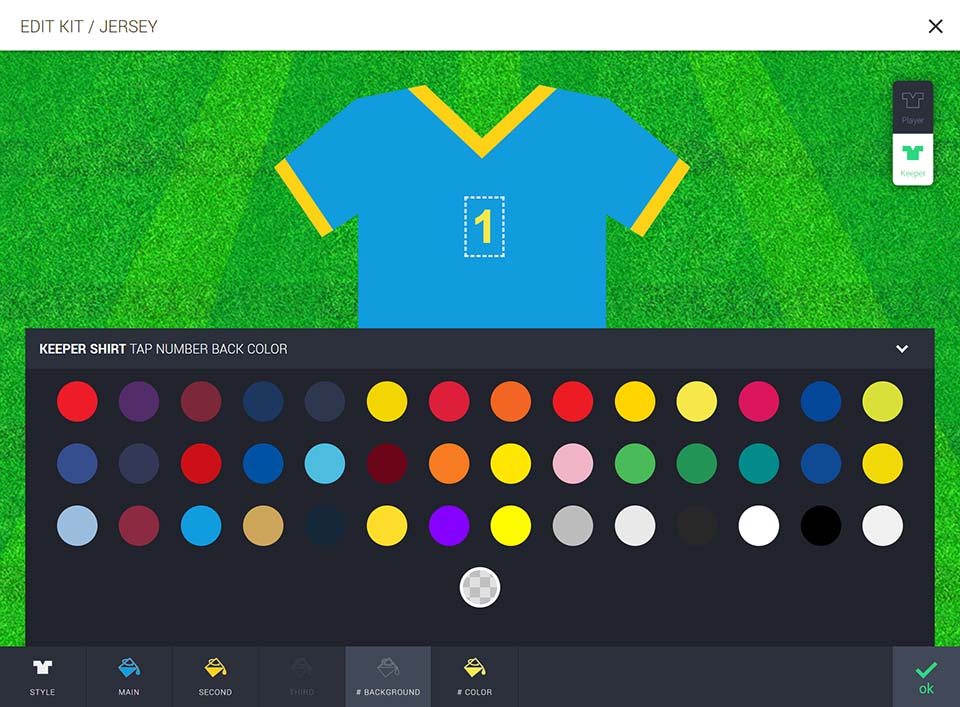
Step 4. Make your formation shine by styling the lineup
Once you're happy with your formation and shirt style, click next to go to the pitch editor where you can style your football formation.
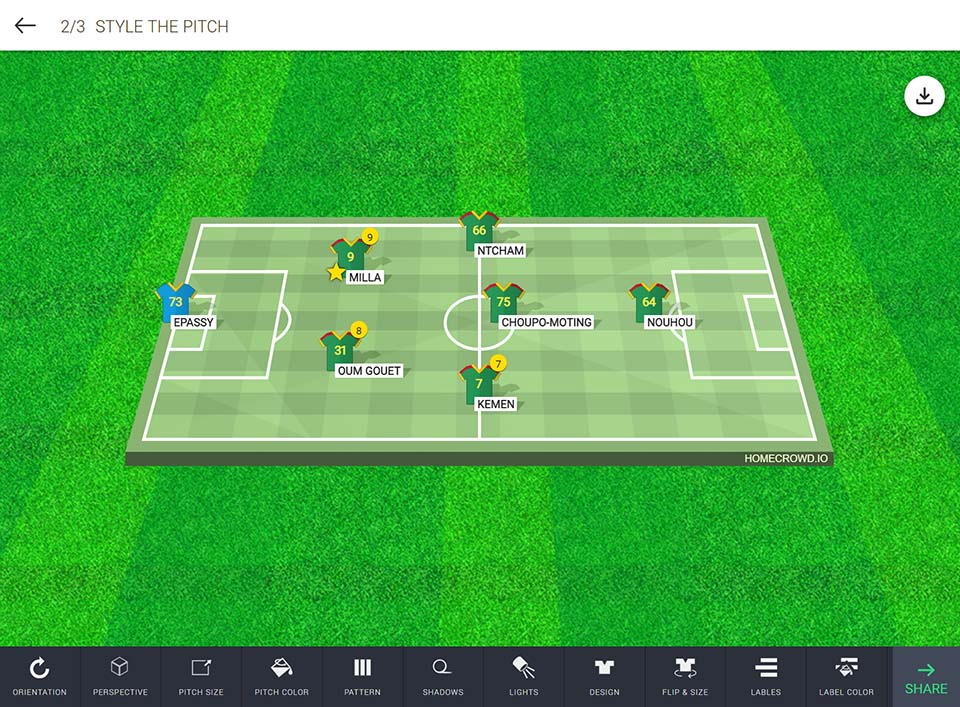
Step 5. Download your created football lineup image
You don't need to share or save your football lineup image to use it on your blog, social media feed, YouTube video, or match sheet. Simply right-click the image on Desktop or hold the image for 5 seconds on mobile to download it.
Step 6 - Optional: Share and promote your lineup
If you want to promote your lineup for an upcoming match, have a link ready to share your team sheet, or provide your match performance ratings, you can opt to publish your lineup online. You can set how long the lineup will be available for everyone to see.
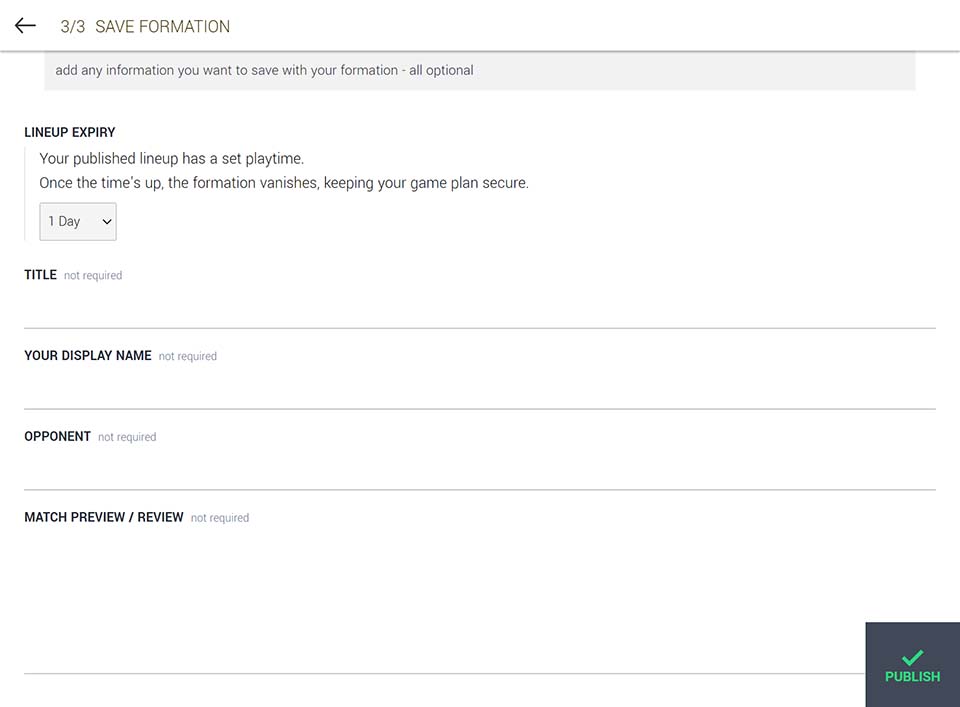
Step 7 - Optional: Add Player Match Performance ratings and remarks
If after a game you want to rate the players' match performances, you can add player ratings to your lineup. Click on ratings on the formations editor screen. On the ratings screen, you can then rate each player and add a short remark.
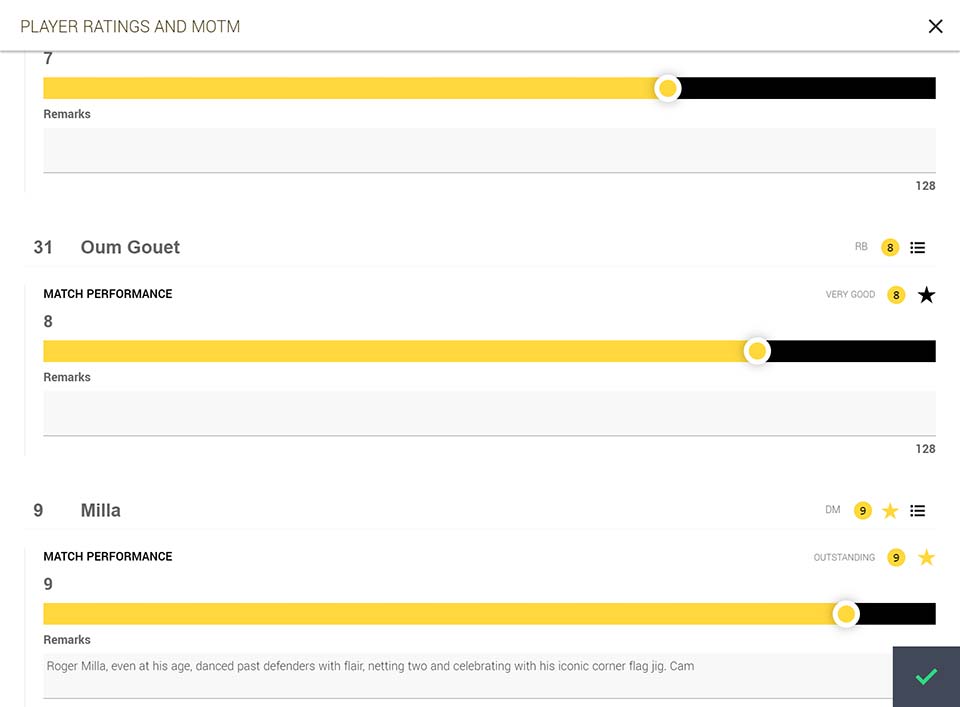
Step 8 - Optional: Promote your lineup
Once you're done, you can save your formation, share the link to your formation's page, or embed it on Social Media, your blog, or in a forum.

With the HOMECROWD lineup builder, crafting and showcasing your ideal football formations has never been easier. Whether you're an avid fan or a seasoned tactician, bring your football insights to life and share them with the world. Game on!