online tool to build football formations & lineups
Football Formation Creator
How to create your custom kits

We've analyzed over 250 teams and created 25 of the most used styles to pick from and then colorize according to your team kit's style and color. In essence you
- click the shirt-style toggle in the toolbox
- pick a shirt style
- color the body by selecting body on the toolbox
- repeat for stripes, borders, shirt-number and shirt-number background
Shirt-Editor
This is how you use the kit-editor in the formations creator:
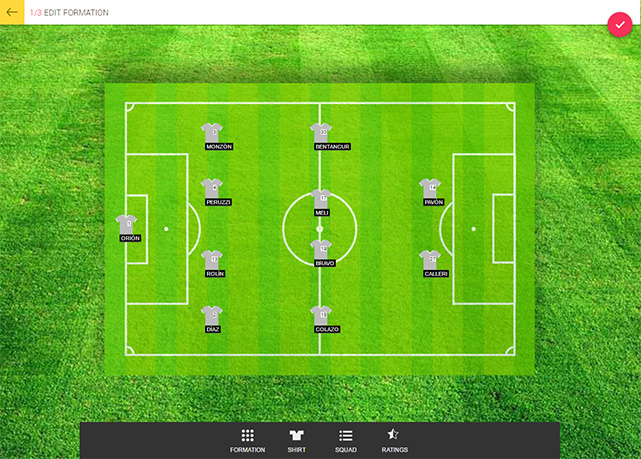
Once you have your team up in the football formation creator, tap the Shirt-Button in the toolbar right below the pitch with your formation. This will bring up the shirt editor with the styles selector.

All shirt-styles are in grey-tones, and the preview shirt has not been colorized right now. Pick the desired football shirt style by tapping one of the kits in the selection. The preview will reflect your selection
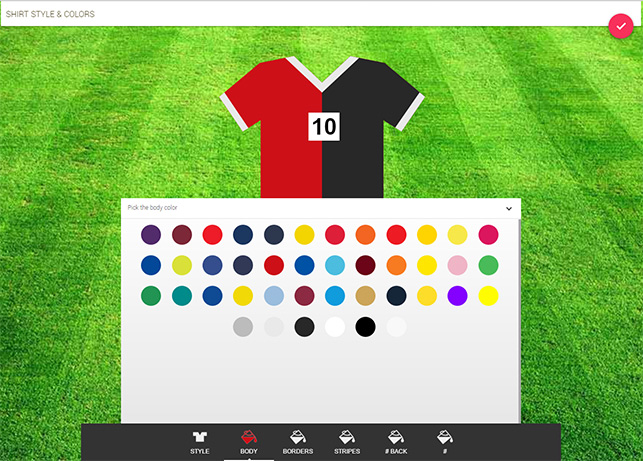
Now colorize the shirt. Start by tapping the body-button in the toolbar. This will bring up the color-palette. Pick your desired color. The body part gets colorized and the preview shirt changes accordingly. Repeat this for all other parts
- BORDERS to colorize the collar and the borders
- STRIPES to colorize the stripes (if any)
- BACK to colorize the background of the Shirt-Number and
- # to colorize the Shirt-Number itself
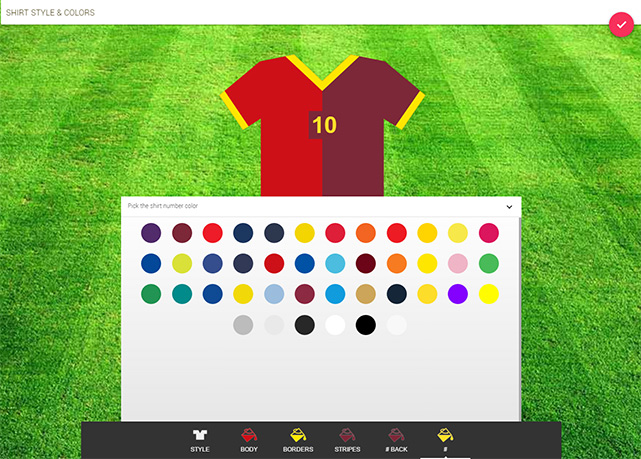
Once you're done, tap the ok-button on the top right to apply your kit to your formation.
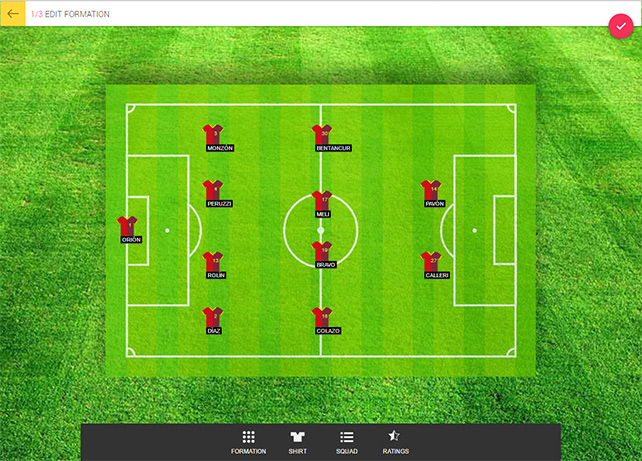
Your shirt style gets applied to all your players, you now have your team up in your favourite colors! Go ahead and Create your custom line-ups using the editor.